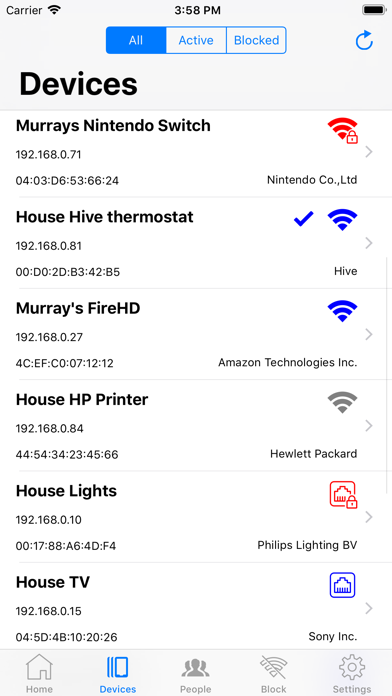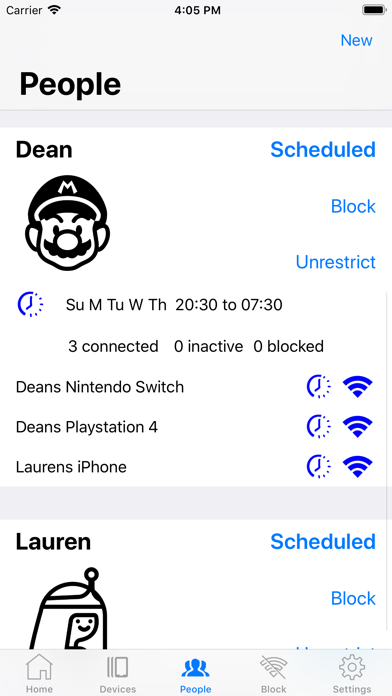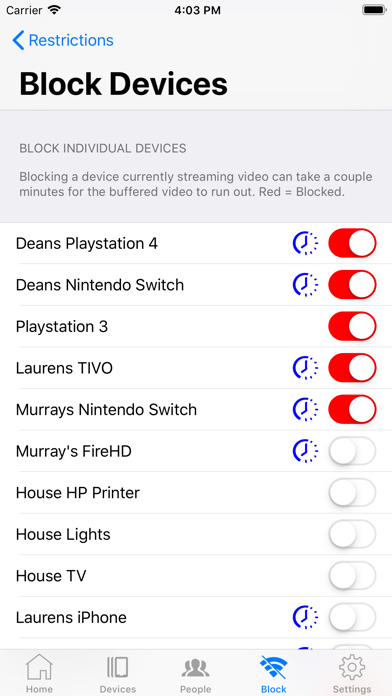DD-WRT Control app for iPhone and iPad
Developer: test-alpha ltd
First release : 31 Mar 2019
App size: 71.12 Mb
DD-WRT is a Linux based alternative OpenSource firmware suitable for a great variety of wireless (WLAN) routers.
Are your family turning into full time cyborgs? Help is at hand.
Kids (or partners) driving you crazy staying up past their bed times on their devices, playing fortnite, on social media, late for school or really tired going to school, not getting to the dinner table in time, needing some device downtime? ... This app allows you to block internet across any device connected to your router, without needing software installed other than this app on your device. Router scheduling support for automatic scheduling.
This app is a control centre for your DD-WRT router with emphasis on Parental Controls. Your router is your front door to the internet, you wouldnt let your kids wander around outside when theyre meant to be in bed sleeping, this app gives you the keys to lock the internet with ease. Take control of your internet today.
Key Features
• Setup within a minute.
• Advanced Parental Control options - Easily manage your family internet time
• Devices : Monitor all devices connected to your DD-WRT router (Active/All/Blocked filters), Status info, Wired/Wireless types, Blocked/Active status, Drill down and get detailed device info from MAC Address, IP Address, Device Manufacturer info, status.
• Group devices by people for more efficient management of your network
• Share Wifi Credentials easy
• Tag devices as Always Allowed that are excluded from Parental Control restrictions.
• Internet Speed graph display. See your current internet speed over last 90 seconds
• Pause/Block Internet. Pause the Internet on any device.
• Setup Internet Time Schedules per device
• Set Always Allowed devices that never get paused/blocked
• and more!
Breakdown of Key Features:-
"Block All"
• Simple quick toggle to block add devices not tagged as Always Allowed.
"Block Devices" Key Features
• Pause the internet for any device, quickly. Ideal "Get Chores done = internet back". Toggle between blocked or scheduled/unrestricted.
"Devices" Key Features
• Detailed Device info of every device that has connected to your router, and device customisation (rename devices with friendly names, device manufacturer/MAC address, IP addresses, status, assign schedule, device display order).
• Filter between All, Active or Blocked devices. Use the Active filter to know at bedtime which devices are still powered on and need powered off, saving electricity and good to get into good habits of chasing the family to power off their devices at night
"People" Key Features
• Organise your devices into groups / people for each management of devices
• Customise groups with name, picture, and assign devices & schedule
• Easy setting of Parental Control per person/group, options of Block / Schedule / Un-restrict.
"Schedule" Key Features
• Create, Edit, Disable/Enable the Weekly Schedule Grid by the hour! Block out chunks of no internet time for your family!
"WiFi" Key Features
• Adding new devices to your WiFi couldnt be easier. View and share passwords easy, make your passwords super complex now! secure your WiFi more, and saving one less password to remember.
THIS APP WILL ONLY WORK IF YOUR ROUTER HAS BEEN FLASHED WITH DD-WRT FIRMWARE.
The Firmware developed against is version v3.0. Backward compatibility with earlier versions may have issues. All future versions will be supported. Any problems please report the firmware version youre running using the feedback email.
This DD-WRT app uses the web interface of your DD-WRT enabled router, so please make sure you have this enabled.
Please feel free to contact us if you want additional features added or have any problems. Roadmap: -
1) Stats pages (CPU/Memory..)
2) Remote Access support
3) Multi Router support
Bugs/Features/Questions/Help needed: Email: [email protected] and state your make and model of router, problems/issues/features wanted.